You’ve probably already seen there are a variety of bidding options available in Google Ads. Some might work brilliantly for your campaign, whereas others might be more difficult to get working. Until you understand how each Google Ads bidding strategy works, it’s difficult to determine which will work best for you. So where do you start?
Know your goals
Before choosing your bidding strategy, you’ll need to identify what your goals are. Are you hoping for more sales and conversions, or do you want to improve your brand awareness? Deciding what you want to achieve out of your PPC campaign will help you select the right bidding strategy. To show you how you can improve your campaign, we’re going to look at the different paid bidding strategies and their pros & cons.

Manual Cost Per Click (CPC)
Manual CPC bidding will allow you to set bids at either the ad group or keyword level, giving you more control over your bidding strategy.
Setting individual bids at the keyword level gives you the highest level of control, whereas setting bids at ad group level will give the same bid to all the keywords within that ad group.
Things to remember
- Bids set at keyword level will override bids set at Ad group level.
- Despite the added control that manual CPC bidding offers you, it also means more time spent monitoring costs.
Pros
- You have ultimate control over your bids.
- You have the freedom to modify individual bids as you gather more data.
- If you have time and experience, CPC can be one of the most effective bidding strategies.
Cons
- Requires more work, time and experience than other automated bidding strategies.
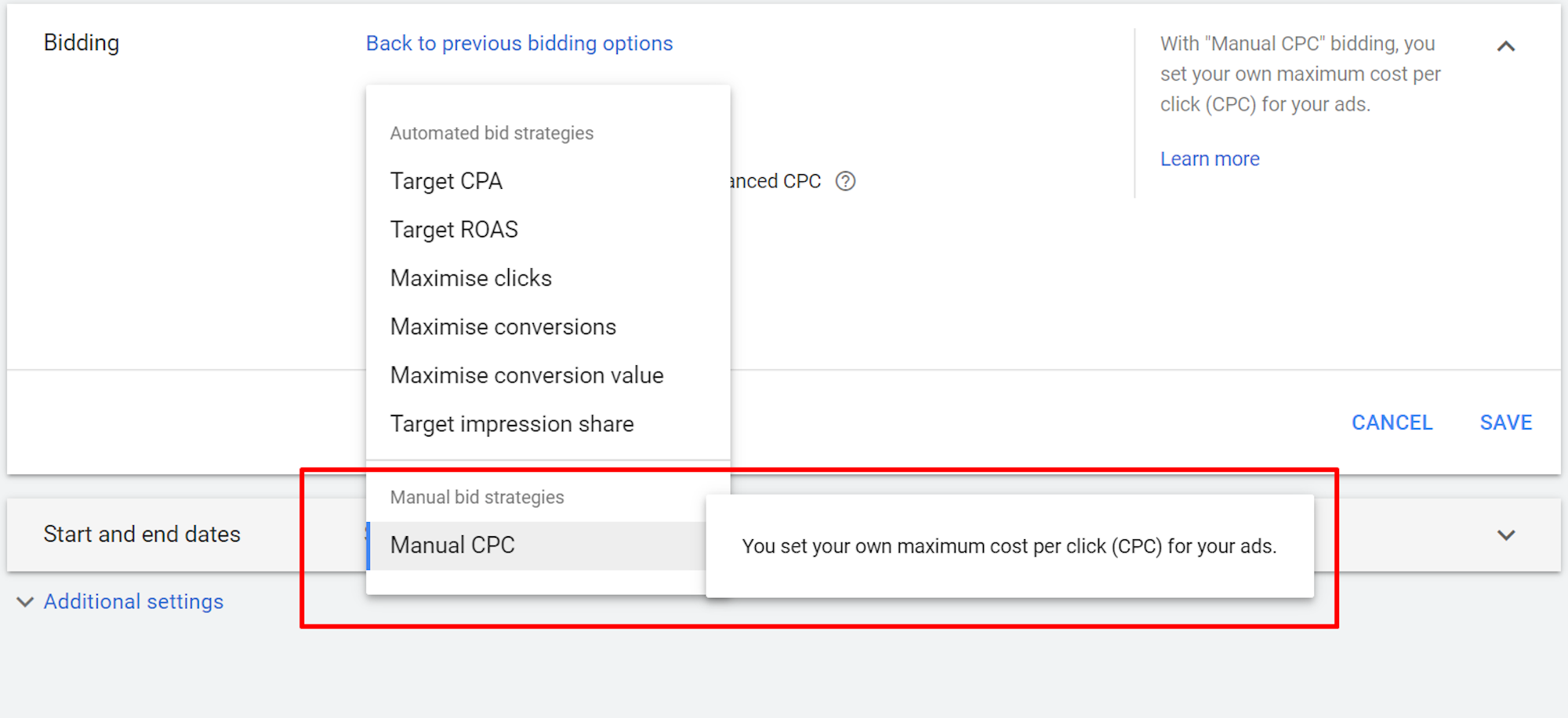
Enhanced Cost Per Click (ECPC)
ECPC will help you get more conversions from manual bidding, such as manual CPC. ECPC automatically adjusts your manual bids for clicks, which Google deems more or less likely to lead to a sale or conversion.
ECPC will try to keep your average CPC below the maximum CPC you set when optimising for conversions.
Things to remember
- Enhanced CPC gives Google the freedom to increase or decrease your bids by up to 30%. In the circumstance where Google thinks a conversion is likely to happen, they will increase your maximum CPC by up to 30%. It will decrease for conversions that it thinks are less likely to convert.
- Sometimes ECPC is selected as a default setting when creating new campaigns, so make sure you check this when setting up your own campaigns.
- ECPC won’t take device segments into account, which means you’ll still need to manage device bid adjustments separately.
Pros
- Reduction in manual work needed to optimise bids. ECPC is designed to tweak bids and improve your keyword performance automatically.
- Since Google Ads uses historical conversion data and algorithms to predict which search queries are more likely to lead to a conversion, the data in this instance may be more accurate and reliable than those made by a real person.
- Best used when you’re using a manual bidding strategy but still want to utilise automated bidding.
Cons
- Loss of control over specific bids.
- ECPC does not take your device segments into consideration, meaning you’ll still need to manage your bid adjustments for your devices separately.
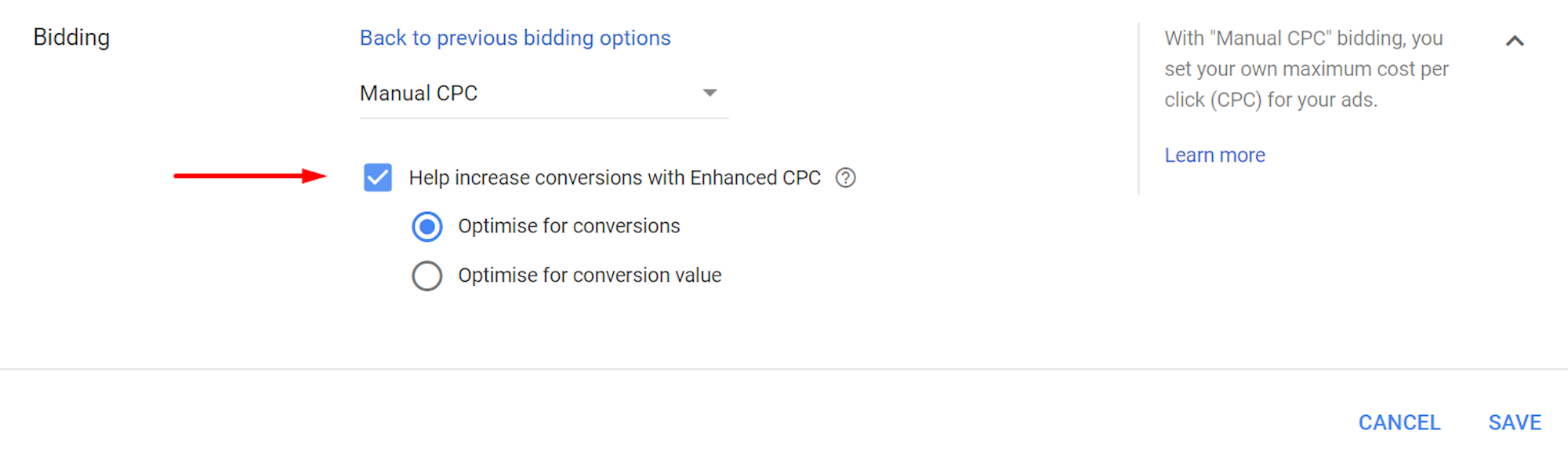
CPA bidding
CPA bidding gives Google the power to adjust bids to average a certain cost per conversion goal that you have set.
For CPA bidding to become active, your campaign or ad group must have received 15 conversions in the last 30 days. If you achieve the criteria, then CPA bidding will only be held back by budget caps.
Things to remember
To improve conversion performance, Google will need to have a certain amount of conversion data to be able to make smart automated decisions. If your campaign doesn’t have enough conversion volume, then the algorithm won’t be able to make smart decisions. Ultimately, this means CPA bidding probably isn’t the right method for you.
Pros
- Automates your bidding to achieve CPA targets.
- CPA bidding for when Google determines users are likely to convert.
- An automated strategy that requires minimum involvement from the campaign manager.
Cons
- Lack of control over bids
- The bidding tool can often target cheap keywords with lower value, which means no control over traffic quality.

vCPM bidding (viewable cost per thousand impression)
vCPM bidding is the most common option for advertisers using display campaigns. It’s the best option if you are trying to increase your brand visibility. Its strategy is designed to let advertisers bid for impressions when their ad is shown in a viewable space on the display network.
Things to remember
vCPM bidding won’t charge you for clicks but will charge you for impressions of your ads.
An ad is counted as ‘viewable’ when it meets the following criteria:
- 50% of the ad is viewable on the screen for one second or longer / 2 seconds or longer for video ads.
Pros
- Great for brand awareness campaigns.
- You only pay for viewable impressions.
- Bids are optimised to favour ad slots that are more likely to be viewable
Cons
- You could potentially pay for thousands of impressions but receive little to no clicks to your site.
- Not all impressions come from the places you’d want them to. It’s important to keep an eye on your placements report to make sure you’re not showing up on any unwanted or irrelevant sites.
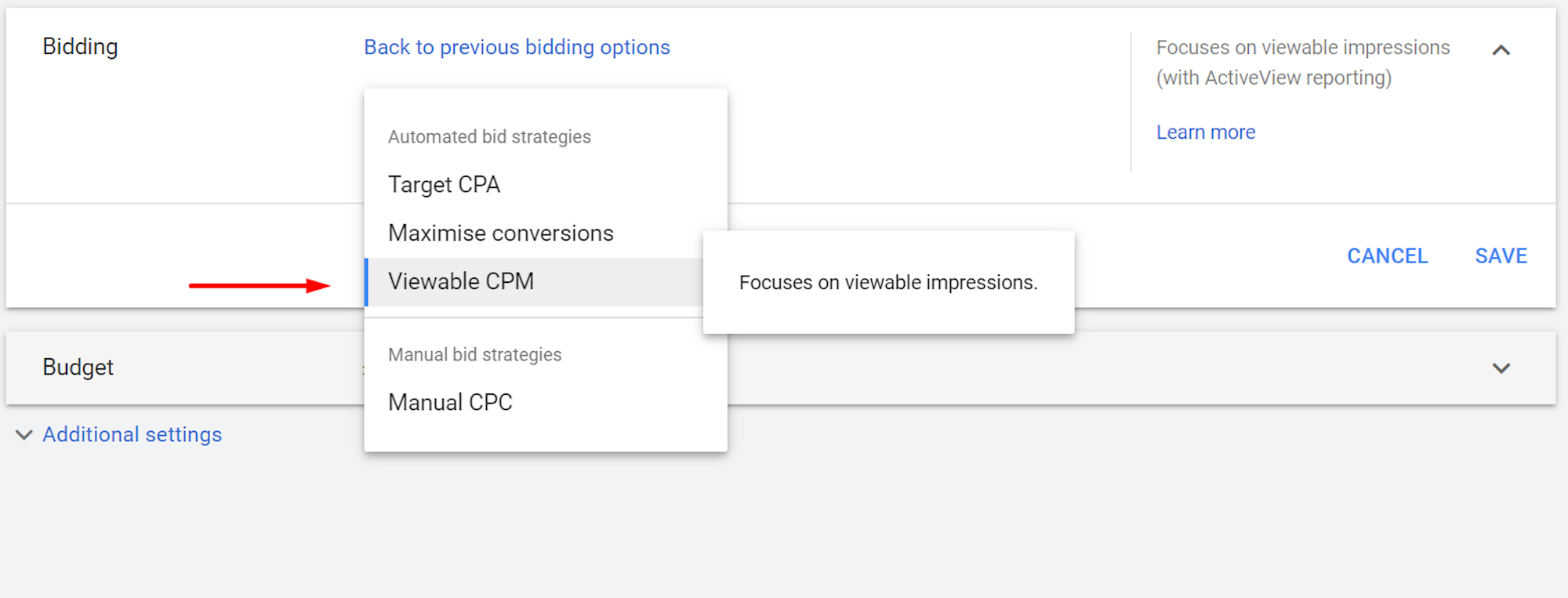
Maximise Clicks
Maximise clicks is an automated bidding strategy that sets your bids to help get as many clicks as possible within your budget.
Things to remember
This strategy can be great if you’re trying to drive higher volumes of traffic to your site for branding, and even list building. It can also be used if you already have a strong conversion performance and you want to find more volume.
Pros
- Allows you to make sure your spend reaches a specific amount.
- Can work alongside manual CPC bidding to ensure budgets are spent.
- Most efficient way of generating traffic to your site.
- Best used when you already have a strong conversion funnel and you want to send as many visitors to your site as you can.
Cons
- No control over traffic quality.
- Less quality traffic potentially means less meaningful results.
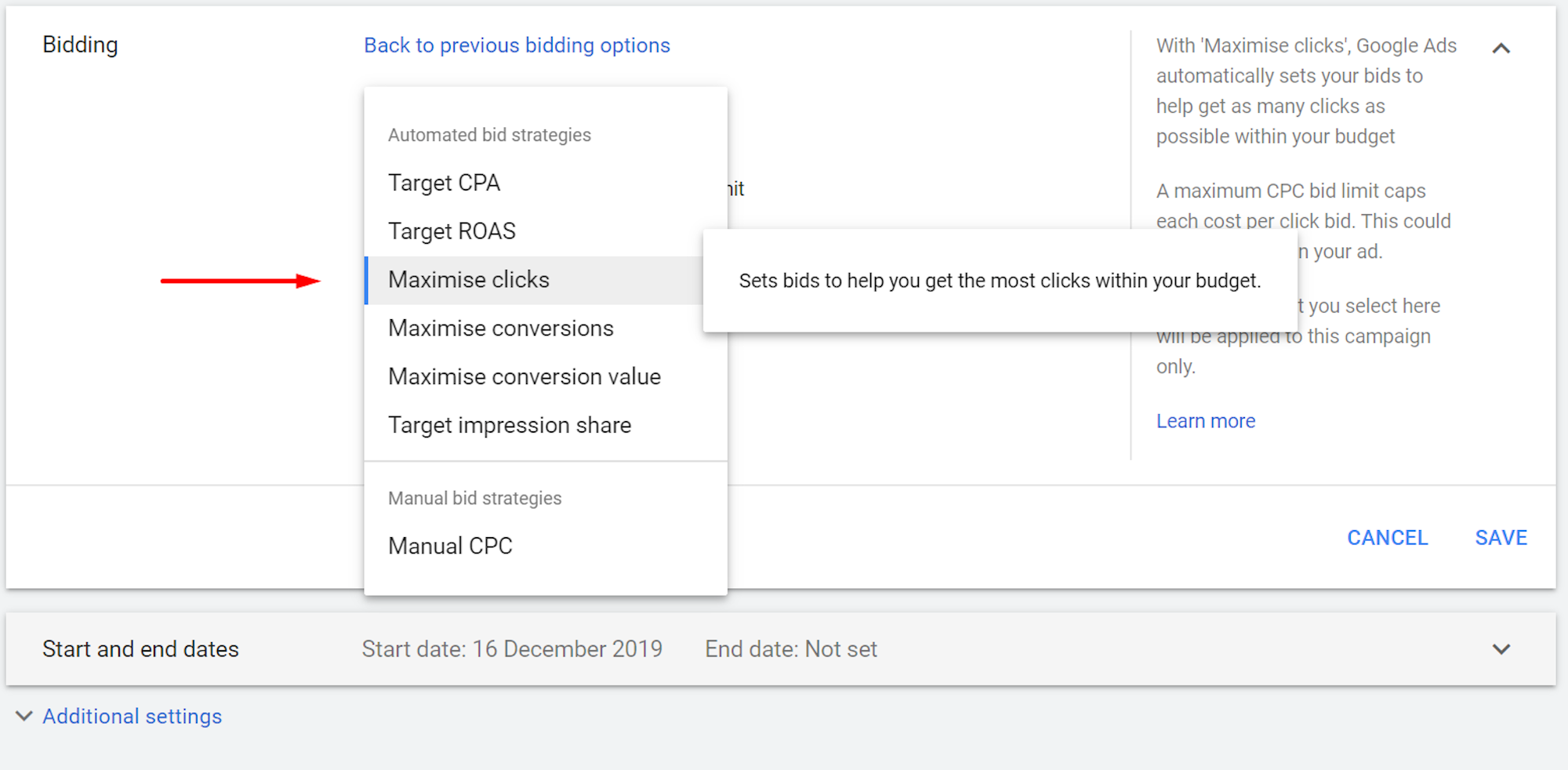
Maximise Conversions
Maximise Conversions is a fully automated bidding strategy. This means there are no individual keyword bids set by advertisers that Google considers. Google will choose a CPC bid based on the goal of the bidding strategy.
Things to remember
The Maximise Conversions bid strategy is designed to get as many conversions as possible, all while spending your daily budget. It’s important that each campaign using Maximise Conversions has its own daily budget assigned, as this strategy will try and spend the full daily budget allotted per campaign.
If this bid strategy is used in a shared budget, Maximise Conversions will spend the daily budget of the entire group, not just its own 'allocated’ amount.
Make sure you have conversion tracking in place. If no tracking is enabled, the algorithm is more likely to make bad decisions to find a user willing to convert.
Pros
- Takes historical performance into account.
- Automated bidding uses machine learning to analyse performance over time and optimise for your specific goal. Ultimately, you should see more conversions or clicks on your ads.
- Best used when you have a large budget and want to automate your ads to drive more conversions.
Cons
- This is a cautious bidding strategy if you have any goals aimed at profitability, since Google is always going to spend the full budget regardless of conversion performance.
- Since Google will make automatic optimisations, you should expect to see a variety of changes occasionally. For example, a much higher bid than expected.
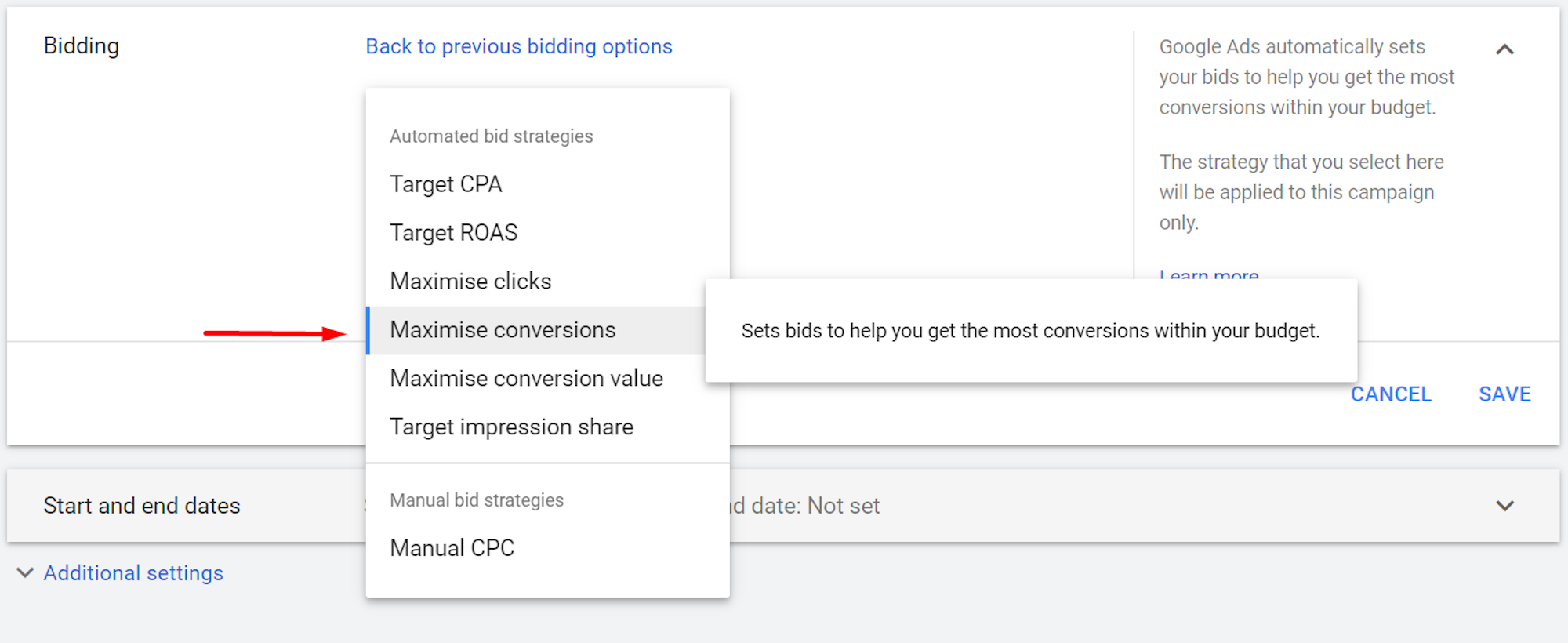
Target Impression Share
Target Impression Share is a new automated bidding strategy, introduced in 2019 and replacing Target Search Page Location and Target Outranking Share.
Using this bidding strategy, advertisers can set bids with the goal of having their ad displayed in the following positions:
- The absolute top of the page.
- Anywhere in the top section on the page.
- Anywhere on the Google search results page.
Things to remember
Based on the placement settings you have chosen (from the options above), Google will automatically set your bids to show your ad.
For example, if you chose an Impression Share target of 70% on the absolute top of the page. Google Ads will automatically set your CPC bids to help boost your ads to the absolute top of the page 70% of the total amount of time they could possibly show.
Make sure you set a max CPC bid so you don't pay too much for an individual click.
Pros
- You can set a max CPC bid with this strategy to help protect against overspend (Google does warn against setting it too low and affecting ad performance).
Cons
- As with many other bidding strategies, this has the potential to increase your bids beyond a profitable level if you don’t keep an eye on things.
- If you set your target to 100%, you’re likely to be disappointed. Very few auctions will see 100% coverage anymore.
- You can end up paying quite a lot for one click if you don’t set a max CPC!
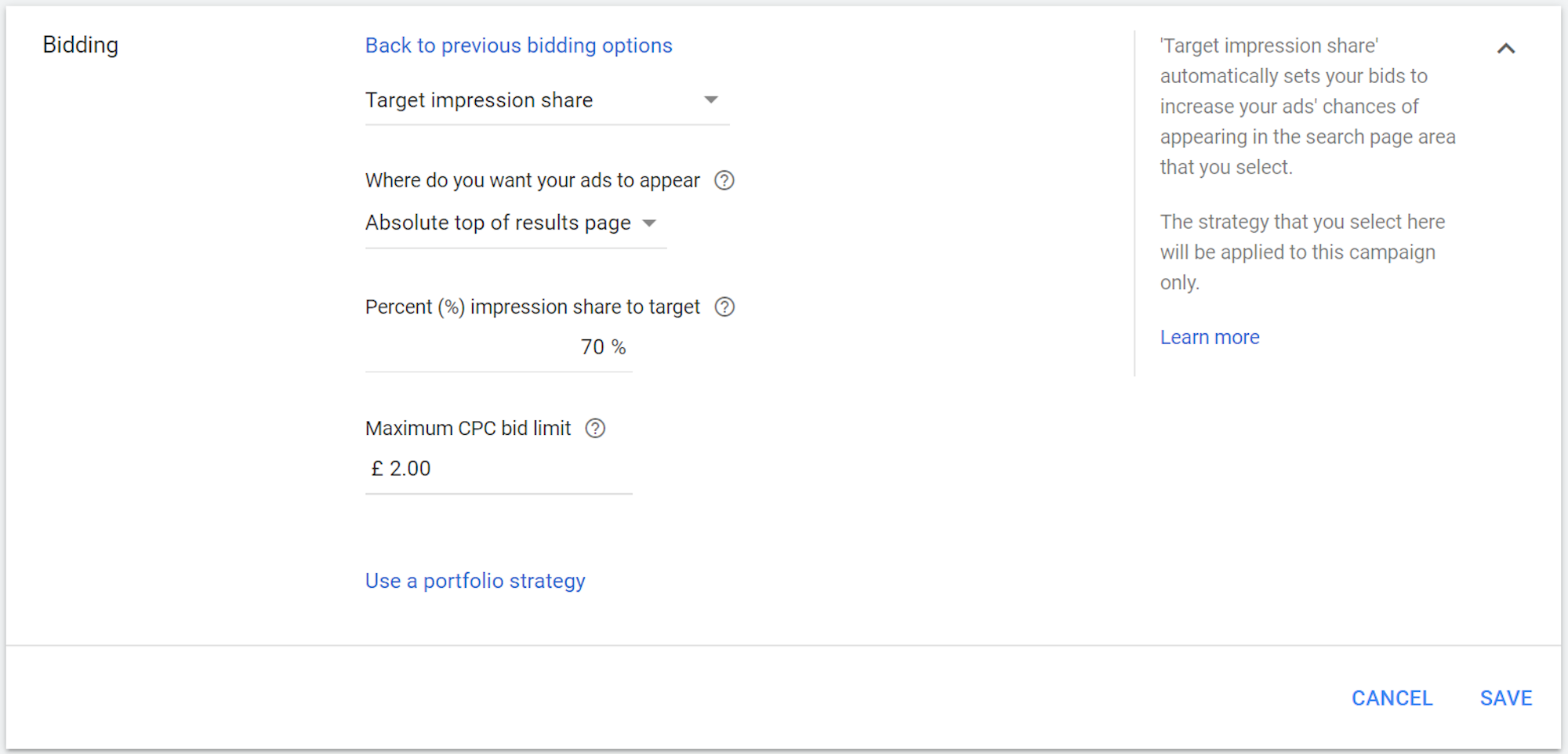
Target Return On Ad Spend (ROAS)
Target ROAS lets you bid based on a target return on ad spend (ROAS). This is a smart bidding strategy that sets your bids to help you receive as much conversion value as possible, based on your set ROAS.
Your bids are automatically optimised at auction, which allows you to tailor your bids for each auction.
Things to remember
Some conversions may have a higher or lower return than your target!
For example, an eCommerce website that sells variably priced products – Google Ads will target bids that result in the most profitable conversions, instead of targeting all conversions as equals.
So, if you have 15 different products (each priced differently), Google Ads will send clicks that purchase the higher priced items to give you the highest ROI.
Pros
- Best used when you want to focus your time on driving the highest value of conversions vs. Trying to receive the largest number of conversions.
- This strategy focuses on profit and is the next step beyond conversions. Every business wants to maximise their ROI!
- A great choice for eCommerce platforms looking to maximise their Google Ads ROI. The more products you have, the more complicated it can become to find the right strategy for each ad group. Target ROAS can potentially take away this headache.
Cons
- This strategy is only applicable to advertisers that have accounts setup with all the relevant conversion or eCommerce tracking, etc. Otherwise you will see inaccuracies and poor performance.
- This requires a complex algorithm to perfect, and the results might not happen for your business.

There are a variety of different bidding strategies out there for you to test. The trick is finding the right one that works for your business. Once you’ve found one that works, remember to set a reminder to check on them to ensure they’re still achieving your goals.
Learned something new about Google bidding strategies? Share this with your colleagues!
Looking for an agency to take care of your Google Ads campaign and improve your return on investment? Contact us today, we'd love to help!

