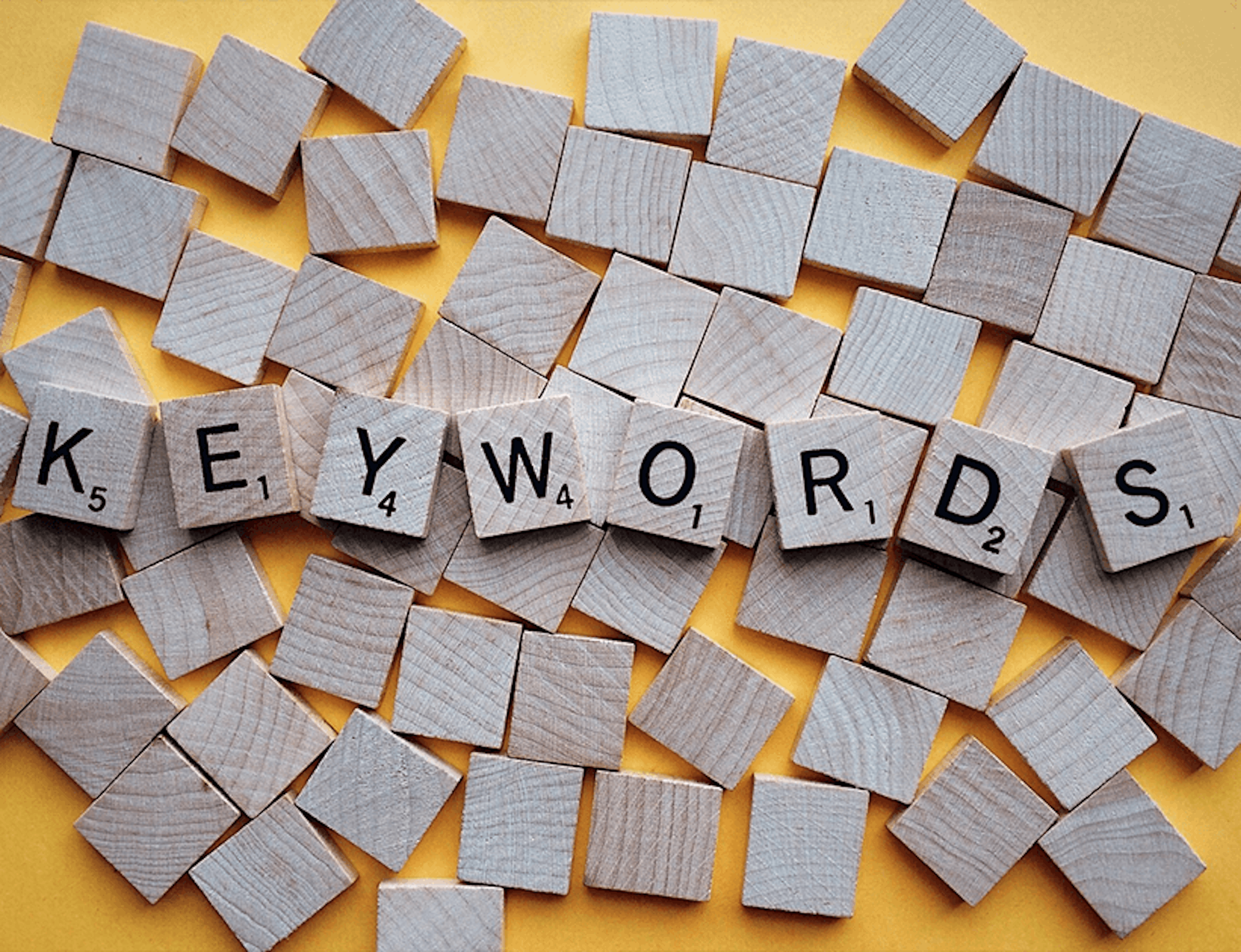What is keyword research?
Keyword research has a simple objective. Find out how people are finding your website now, and how they could in future. Once done, you might be surprised on how much traffic you are missing out on. With a little planning and effort, you might just find a tweak on your on-site SEO or some new content will drive more organic traffic . What does traffic equal? Conversions! Through keyword research, you can also make sure you are attracting the right kind of visitors to your website – visitors that are more likely to convert. Keyword research will help steer your content strategy, SEO efforts and general messaging.
When should I carry out keyword research?
Don’t expect to do a quick job of keyword research, build the foundations of your website based on those keywords/phrases and then sit back. Your website requires monitoring and re-evaluating to keep up with how the market is moving. It is not a one time deal as the needs of your audience will be shifting constantly. I recommend that you carry out extensive keyword research when you’re looking to create a new website and then analyse performance and changes in search behaviour once a month. It ensures you have the right knowledge to adapt and change focus as necessary. Remember your competition might be doing the same thing, so if you are performing on a phrase one month, it could be a different story next. Don’t get comfortable if you want your website to consistently perform over a long period of time.
By regularly assessing what people are searching for, you’ll be able to meet the needs of your audience. Meaning you can continue to create content your audience will appreciate and engage with.
If you want to carry out keyword research for your website. I recommend you start using Google Search Console.
Google Search Console
I’ll soon be writing a guide to help you get the most out of Google Search Console, but for this article I’m going to stick with the topic of keyword research.
How to use Google Search Console for keyword research
Start with logging into your Google Search Console. you will need to navigate your way to the ‘performance’ page, which you should find in the navigation bar. This will display a variety of web data in the form of a table, including number of clicks and impressions for your site.
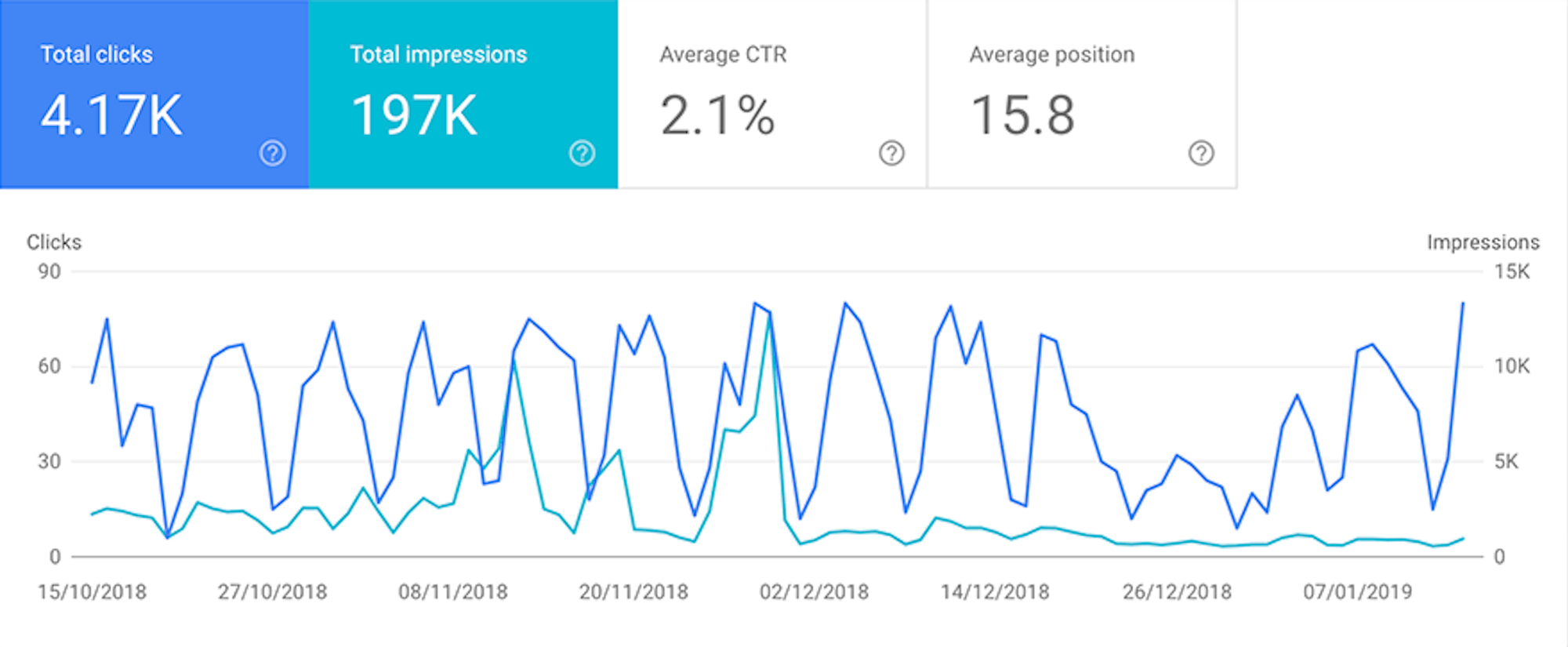
Traffic from sources like Google Ads, Social Media etc. is not included here, only organic search data is accounted for. You can also view the average click through rate, as well as the position of your site in Google’s search engine results pages (SERPs). Analysing the position of your site in the SERPs is particularly helpful when using Google Search Console because it will give you a good insight of which keywords you are and aren’t performing well for. One of our favourite uses in Google Search Console is finding potential phrases to target. We do this by refining the table by impressions and finding popular phrases you are not appearing on page one for. With a little more SEO effort, lots more traffic can be had by appearing for phrases you may not have thought of.
How to use Google Trends for keyword research
Google trends is great for seeing interest over a certain time. It helps us determine whether your targeted phrases are rising or dropping in popularity. If we’re not sure on what phrases to target we can also use it to compare two or more phrases, helping us prioritise efforts.
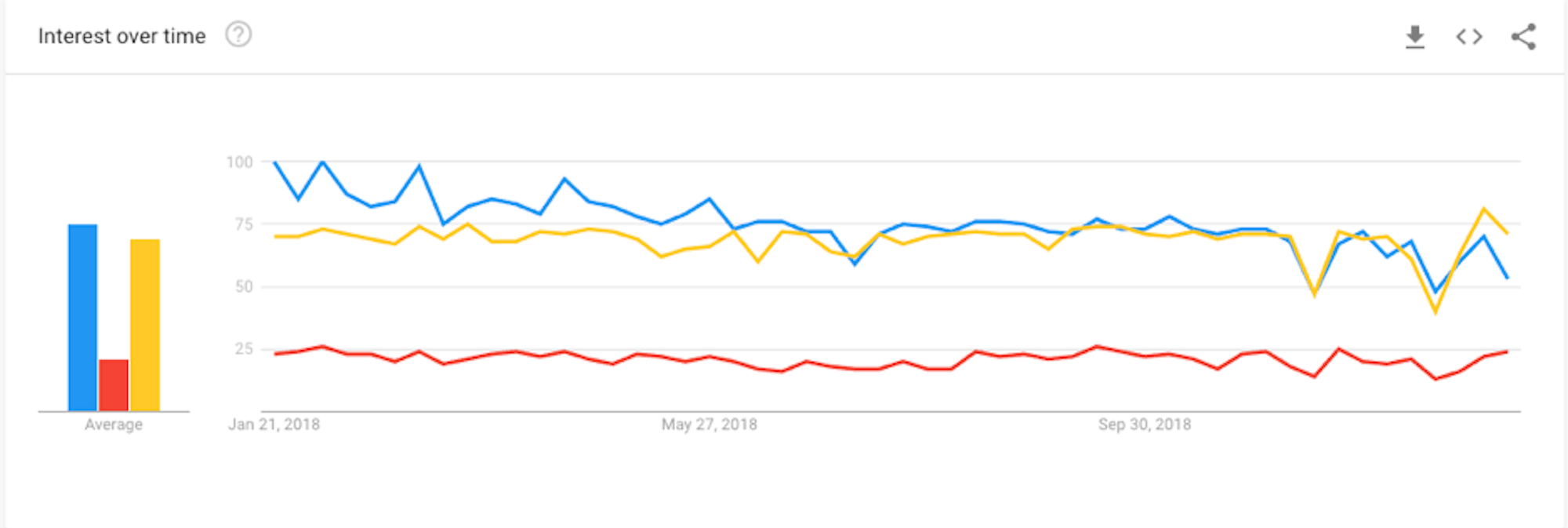
Another way that you can utilise Google trends to support your keyword research would be to identify seasonal trends then create content at the right time. What do I mean by this? A certain query will spike in popularity at certain parts of the year. A good example of this would be ‘Christmas jumper’, it’s a pretty obvious one, nobody will be searching for a Christmas jumper in the middle of summer. The graph below shows that the term ‘Christmas jumper’ begins to gain popularity at the begging of November. Why am I telling you this? Knowing when certain key phrases are going to spike in popularity that are related to your sector is a bonus. You can push content at the right time in order to gain a lot of traffic to your website. In addition, you could optimise existing relevant pages just before the peaks, resulting in a ranking boost just in time for the spikes.

How to use SEMrush for keyword research
If you want to compete in the competitive world that is digital, you need to find out who your competitors. Now, you might be thinking you know your competitors, but when it comes to digital and brand perception, your audience might just put that one-man band startup in front of your established business. Looking at what keywords and phrases drive traffic to your competition is invaluable. Research tools such as SEMrush allow you to enter your competitor’s domain name to bring up a report with a list of keywords they are currently ranking for. It also provides information such as traffic and position of the search on the results pages to judge its competitiveness.
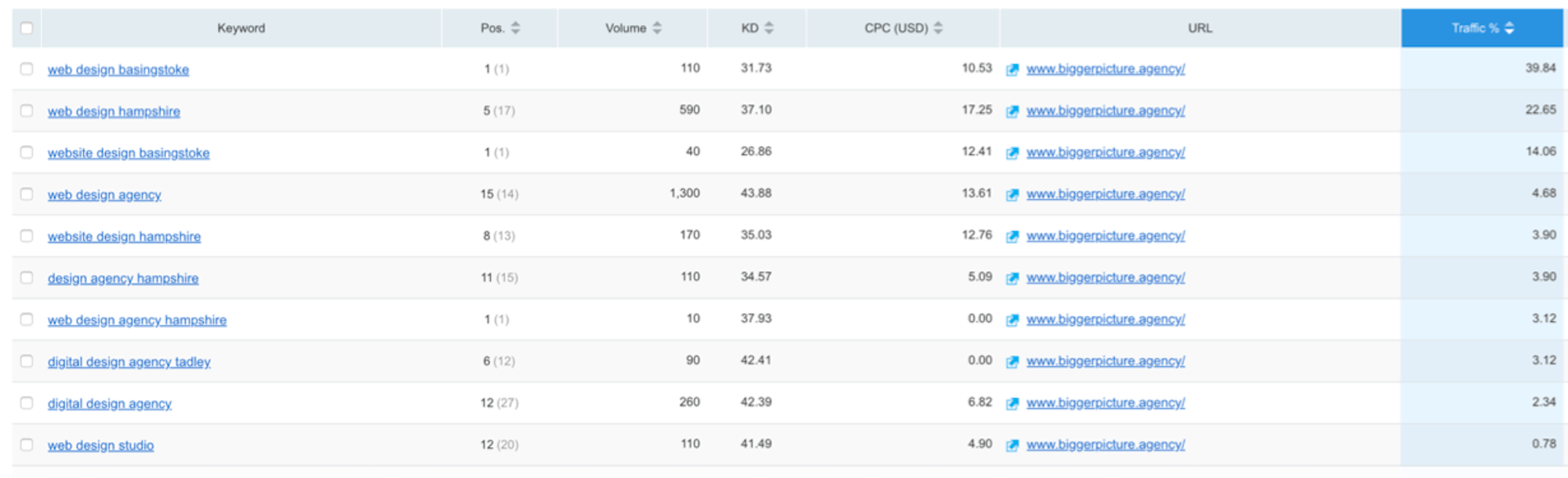
Understanding where you are starting from and what competitors are achieving allows digital agencies like us to formulate a strategy that puts you at the top.
In Conclusion…
Be sure to do your research properly, your keyword choices could make or break your website in terms of SEO. In addition, make sure you re-evaluate the keywords you are using every so often to keep up with the changing demands of search. Keyword research is a fundamental part of our SEO service at Bigger Picture.
Any questions or comments? We’d love to answer them. Don’t have time to do this yourself? We do. Get in touch today.